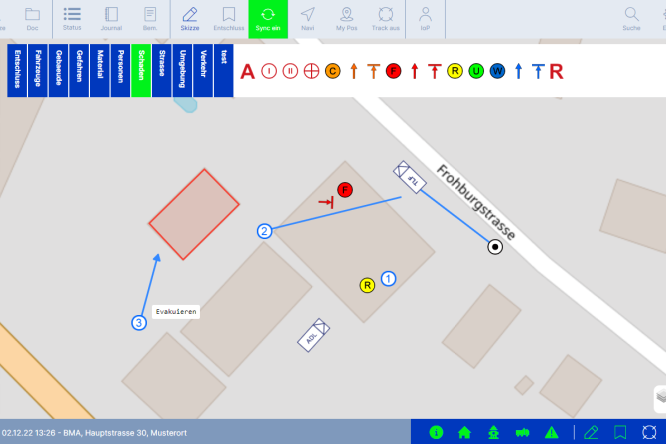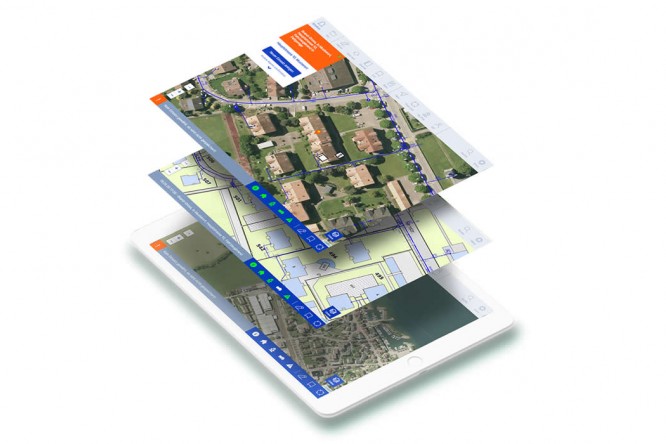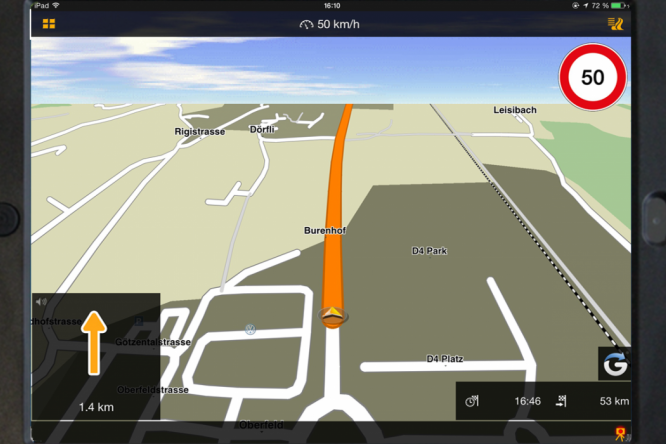iPads and smartphones have become increasingly important for fire departments, and not just since the introduction of Firetab. Numerous apps provide fire department members with valuable information in a matter of seconds, significantly aiding the decision-making process of the incident commander. Here is a selection of helpful apps:
- UN Number (Truck Hazard Cards) - The "Emergency Response Intervention Cards" (ERI Cards) provide firefighters with information about initial response measures.
Download links: iPad, iPhone, Android - Knots 3D (Knots) - Tie, untie and rotate more than 100 knots with your finger in 3D.
Download links: iOs, Android - SimsUshare (Event Simulation) - Quickly and easily create fire, emergency and safety training simulations.
Download link: iOs
YouTube video - Weather Alert - Switzerland's severe weather warning service.
Download links: iOs, Android
Combining apps optimally for firefighting exercises
Apps can be very helpful not only in the field, but also in firefighting exercises, as the following practical example shows: In this exercise, the topics of situation sketch and decision-making are on the agenda. One of the assessment criteria is that each officer must be able to correctly draw and read a situation sketch and derive the correct decisions from it. The trainer uses an iPad with the apps Firetab and "SimsUshare" as well as a beamer as aids.
Realistic operation animation with SimsUshare
With "SimsUshare", various events can be inserted into a photo. Various fires, smoke, people or chemical events are available. These are integrated into the photo and can be played as animations. If required, the events also appear with a time delay. In the run-up to the exercise, the exercise leader drew an operation with "SimsUshare". The situation: a single-family house with fire on the second floor and rescues on the second floor on the side of the balcony.
Drawing an operation sketch
Each officer is now given the task of depicting the situation in a situation sketch based on the photo. Paper and writing utensils are at his disposal. The trainer has already drawn the sample solution with the Firetab module Situation Sketch. This is compared with the drawings of the officers and discussed.
The officers revise their sketches accordingly, now make decisions and draw them in. After the final discussion of the resolution, the solution is drawn in Firetab Position Sketch, printed out for all officers and saved. In this way, everyone has the correct drawing at the end and the position sketch is also easily retrievable for future exercises.